Home » How to Add Google Analytics to Elementor
In a WordPress site, understanding how to add google analytics to elementor is pivotal. This integration offers vital insights into visitor behavior, traffic sources, and content performance, enabling informed decisions for optimizing your site's effectiveness. With this article you can steer your website towards achieving its goals with confidence and precision. Whether you're a seasoned website owner or just starting out, mastering Google Analytics with Elementor is essential for navigating the digital landscape effectively.
Setting up Google Analytics is essential for any website owner or digital marketer. This powerful tool provides invaluable insights into your website's performance, user behavior, and traffic sources. By understanding how to add google analytics to elementor is important , you can make informed decisions to improve its effectiveness, optimize content, and drive conversions.
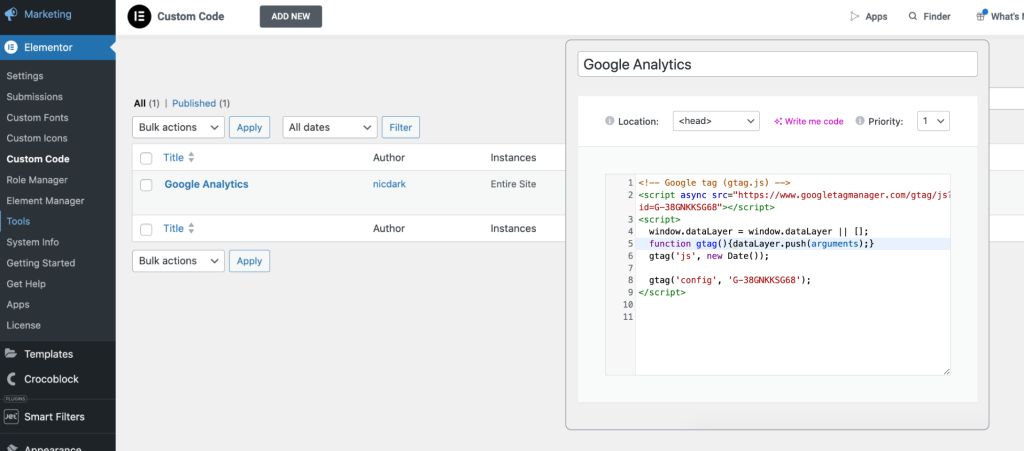
With Google Analytics, you gain the ability to track key metrics, identify trends, and measure the impact of your marketing efforts. Whether you're running an e-commerce store, a blog, or a corporate website, harnessing the power of Google Analytics is crucial for achieving your online objectives and staying ahead in today's competitive digital landscape. Follow the process of obtaining the Google tracking code, a crucial step for gaining valuable insights into your website's performance. Whether you're a beginner or an experienced user, follow these simple steps to start harnessing the power of Google Analytics.

See an example of google analytics code:
<!-- Google tag (gtag.js) -->
<script async src="https://www.googletagmanager.com/gtag/js?id=G-6HDF36JDGL"></script>
<script>
window.dataLayer = window.dataLayer || [];
function gtag(){dataLayer.push(arguments);}
gtag('js', new Date());
gtag('config', 'G-6HDF36JDGL');
</script>
With over 40000 WordPress Themes sales and over 2 million $ in revenue our team is one of the best authors in ThemeForest.net
Stay updated. Subscribe now !
We use cookies on our website to give you the best experience by remembering your preferences and repeat visits. By clicking “Accept”, you consent to the use of ALL the cookies.